
Imo is one of the leading communication app that provides free video and voice calls between smart phones. This wonderful app available for Android mobiles and iPhone. Now you can enjoy imo free video and voice calls on your desktop and laptop computers.
How to use imo on computer
The desktop versions of imo are available for Windows and Mac computers. You can simply download this from following links or from imo website. Once you downloaded and installed this app on your computer, then enjoy the imo experience on your bigger screen.
An active imo account needed on your smartphone to use imo on the computer. The imo app is ready on your smart phone, then follow below-mentioned steps. That will describe how to use imo on computer. The steps here mentioned for Windows OS. Using imo app on Mac computers also almost same.
How to download and Install the imo on computer.
Follow below-mentioned steps to Install imo on Computer.
1. Open the web browser on your computer and type www.imo.im in the address bar.
2. Once imo website appeared, click on the Download imo for Windows or Mac.
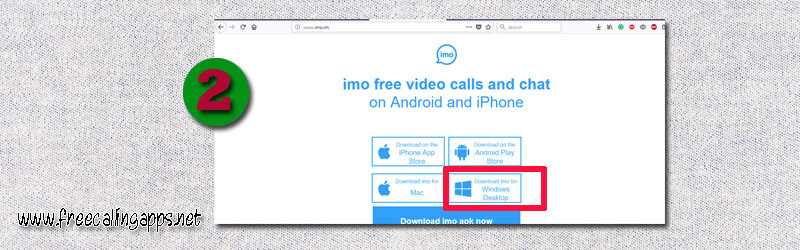
3. Select the destination to save the imo.setup file, click on the Save button
4. Open the imo.setup file on your PC by clicking on it.
5. Accept the terms and conditions, then click on the Install button.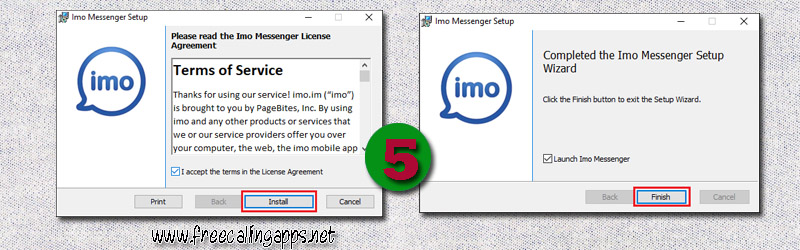
6. You must wait until the installation is completed. Click on the Finish button after installation.
How to setup imo on computer.
Follow below-mentioned steps after installation to set up imo on the computer.
1. Open imo desktop app on your computer.
2. Click on the Yes answer button for the question, do have imo on your smartphone?.
Remember imo app is must active on your smart phone to use imo desktop version.
3. Next, select your Country and enter your mobile number which using for smartphone imo app. Click on the Continue button.

4. Your smartphone will receive a message from imo, that containing a verification code for activating the imo on your computer.
5. Type this verification code on imo on your computer screen.
6. Press the Enter key on your computer keyboard after putting the verification code. Now the setup of imo on the computer is completed.
Simply follow above steps to learn how to use imo on computer. Once completed the steps you can enjoy the imo experience in big screen of your computer. You can type messages easily on your full-size computer keyboard . Enjoy the live videos of your loved ones in full size.
Download the imo app for Computer.
Down load imo for Windows computer.
Download imo for Mac computer.
Also, download imo app for Android from Google Play Store and for iPhone from App Store.
Speak Your Mind
You must be logged in to post a comment.