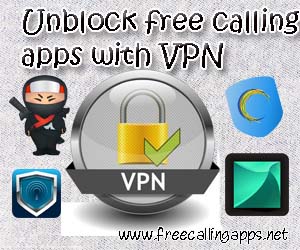 Free calling applications are the cheap and best option to communicate to others. Internet providers in some countries are blocked this services, the main reason is that affect the revenue of mobile operators from normal calls. VPN is the best solution for access in this networks, VPN unblock free calling apps without more hassle .
Free calling applications are the cheap and best option to communicate to others. Internet providers in some countries are blocked this services, the main reason is that affect the revenue of mobile operators from normal calls. VPN is the best solution for access in this networks, VPN unblock free calling apps without more hassle .
What is VPN?
VPN is a private network, which enables users to send and receive data across public networks. This network can extend across an internet or a public network. There are many benefits that VPN can provide to its users, some of them are: security and network management. But at the same time, they can create many issues, the free ones can violate users’ privacy and they make money by selling users’ bandwidth. So basically it is a technology that would create an encrypted connection just to ensure that only authorized users have access to the network. Remote-access VPNs and site-to-site VPNs are the most common ones. VPN becomes very useful, when you travel with smartphone or laptop and access Wi-Fi in public places. VPN unblock free calling apps in your smart phone.
How to use use this ?
Well there are many VPNs and most of them requires subscription. CyberGhost is one of the best, if you are going for free options. I will explain how to install a free Hotspot Shield.
First go to the webpage of Hotspot Shield (www.hotspotshield.com). You will see two options, either you can opt for the free service if you don’t mind seeing advertisements or you can go for the paid one.
After downloading it, go to the folder where you have downloaded it and run the setup program. At the end of this, you can choose that it is activated.
You will see a control panel and you can also see that your PC is protected. After this you can close all the browser window that is open and then you can open your favorite browser. You will see advertisements but you can close them. You can also check whether your VPN is working or not. All you need to do is go to www. browser-spy.dk in page and then click the geolocation link. It will display your location that is discovered from your IP address the computer uses, you can also select your location (this option not for free users). This way your privacy is ensured.
Major VPN apps
ExpressVPN:This is one of the trusted in VPN industry. This application is very fast and safe to use. It has SSl-secured network with 256-bit encryption. It has servers in 78 countries and over 100 locations across the world. To evade GFW, they even have stealth servers which is located in Hong Kong. On desktop, users can get speed of 6-7 mps. For pricing, one can save with 12-month plan at $8.32 per month.
VYPR VPN:This is one of the robust VPNs. There have more than 700 servers worldwide and more than 2 lakh addresses. Through this application, you can secure access via OpenVPN and with 256-bit encryption.It also offers cloud storage in their packages. This app is used by Reddit team. As of pricing, you have pay $80.04 per year and $9.99 per month.
F-secure freedom VPN:This application has an easy interface with built-in virus scanner. It is very simple to use and it also comes with a two week trial. It also unlimited bandwidth. As of pricing, you have pay $29.99 per year, $2.99-3.99 per month and $0.99 per day.
Fast secure VPN:It is just like others but little bit outdated. With this application, you can connect to many servers based on country. As of pricing, you have pay $16.70 per year, $13.00 for 6 months, $7.10 for 3 months and $2.5 per month.
VPN apps for your Android phone.
Super VPN, Hotspot Shield VPN, Hide Ninja, Spotflux,Droid VPN and Hideman VPN are best VPN apps for your Android phone. These VPN apps are available both free and premium versions in app stores. The premium paid versions will gives you more security and they will not disturb with ads. Free version are limited time usage and come with ads. Install it,VPN unblock free calling apps and enjoy the endless communication freedom.
Speak Your Mind
You must be logged in to post a comment.