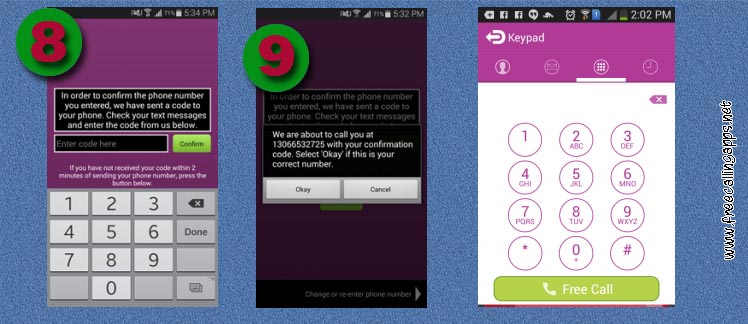Nimbuzz app is a program for calling and messaging for the connected generation. Nimbuzz app helps you to send messages, make audio and video calls, share images, audio, video files and virtual gifts to their contacts. It also offers next generation group chat and Chat rooms and you can create your own Chat room.
Nimbuzz app is a program for calling and messaging for the connected generation. Nimbuzz app helps you to send messages, make audio and video calls, share images, audio, video files and virtual gifts to their contacts. It also offers next generation group chat and Chat rooms and you can create your own Chat room.
Which platforms supports Nimbuzz app?
Nimbuzz supports wide range of platforms and devices and mobile phones. Enjoy Nimbuzz free calls in Android Mobiles, iPhone, Windows phone , black berry , Nokia Symbian , Amazon and Java mobiles.
Apple iPad , android , windows and kindle fire HD tablets also support Nimbuzz versions.
Desktop and laptop computers version of Nimbuzz available for Windows and Mac operating systems.
Nimbuzz app features.
Free unlimited voice calls to other Nimbuzz app users in anywhere and any device. You can send free messages to any Nimbuzz app users.
Group chat is the feature that help you to enjoy group conversations by sending text messages to your contacts in a single group
Express yourself by send super cool sticker packs.
Nimbuzz lets you connect with your Facebook and Gtalk contacts , meet all in a single app.
Join Nimbuzz chat rooms and descover new friends. NimbuzzOUT is cheap calling service of Nimbuzz, that provides cheap international calls to any mobile and land line.
You can connect any SIP provider account in Nimbuzz and enjoy low cost international calls.
Share photos, documents, music and videos quickly with all your Nimbuzz friends.
Use Nimbuzz popular chat buddies for Cricket, Astrology, Meet a Stranger, Jokes, Games.
Also enjoy Custom chat wallpaper, N-world, Virtual Goods, Free Avatars, Games and more.
Read also VIPole Messenger, Secure your communications.
Linphone, an opensource Messenger.
TextMe app, make free calls and texts to any mobile.
Tox Messenger , New Kind of Instant Messaging.
How to setup Nimbuzz ?
- Download Nimbuzz and install it.
- Click the “I don’t have a Nimbuzz account” link at the bottom of your Buddy List to launch the Nimbuzz account setup assistant.
- The Nimbuzz account setup assistant will launch. Fill out the Nimbuzz account application, then click “Next” to continue setting up your Nimbuzz IM client.
- After signing up for a newNimbuzz account, users will be prompted to set-up IM accounts to their new Nimbuzz IM client.To add IM accounts, click the arrow button across from each desired IM client, enter your username and continue until you have added all the IM clients desired. Click “Next” to continue setting up your Nimbuzz IM client.
- Nimbuzz users will be prompted to customize Nimbuzz personal preference options. Among these Nimbuzz options include automatic launch upon Windows startup, password memory and showing offline contacts.
6.After selecting your preferences, click “Finish” to exit the Nimbuzz setup assistant panel.
You are now ready to use Nimbuzz IM Client.
Download Nimbuzz messenger.
Download Nimbuzz for different types of Devices and platforms by visit Nimbuzz download page.
A video about Nimbuzz.
Visit www.nimbuzz.com for more.