
Amazon Echo Dot is a smart speaker developed by Amazon that uses voice recognition to interact with users. It is part of the Amazon Echo line of products and is designed to be a hands-free device that can be controlled using voice commands. The Echo Dot is a smaller and more affordable version of the Echo speaker, with a smaller speaker but the same voice assistant functionality as its larger counterpart.
The Echo Dot connects to the Alexa Voice Service, which allows users to ask questions, play music, set alarms, control smart home devices, and more. It can be connected to other smart home devices such as lights, thermostats, and door locks, allowing users to control their entire home using voice commands.
There are several generations of the Echo Dot, with each generation improving on the previous one in terms of design, sound quality, and features. The latest generation of the Echo Dot includes an LED display that can show the time, temperature, and timers, as well as a built-in clock feature.
You can call your Alexa-enabled device, such as an Echo Dot, from your mobile device using the Alexa app. Here are the steps to follow:
-
Make sure your Alexa-enabled device is connected to the internet and has the latest software update.
-
Open the Alexa app on your mobile device and log in to your Amazon account.
-
Tap on the “Communicate” icon in the bottom center of the screen.
-
Tap on the “Call” icon in the top right corner of the screen.
-
Choose the contact you want to call from your mobile device’s contact list, or enter the phone number or email address of the person you want to call.
-
Tap on the “Call” button.
-
Your Alexa-enabled device will ring and announce that there is an incoming call. You can answer the call by saying “Alexa, answer the call” or by tapping the answer button in the Alexa app.
-
Once you are connected, you can talk to the person on the other end of the call through your Alexa-enabled device’s microphone and speaker.
Note: To make calls from your Alexa-enabled device to a mobile device or landline, you will need to enable the Alexa calling and messaging feature in the Alexa app and sync your mobile device’s contacts with the app.
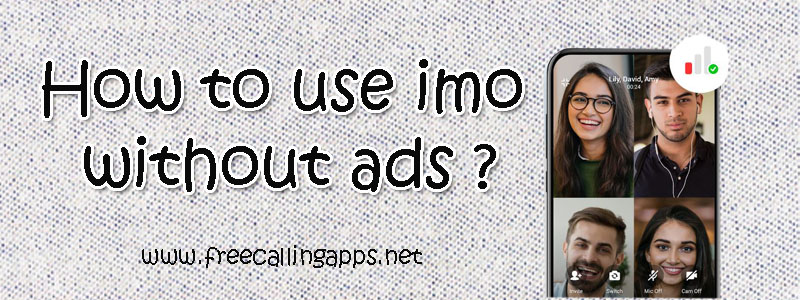



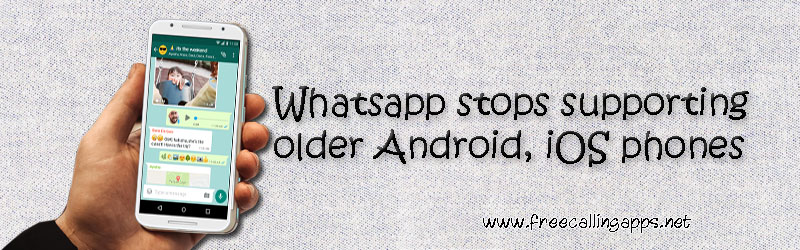 WhatsApp and its service not available on some older smartphones. It will be discontinued from more phones running on older Operating Systems in the coming months. WhatsApp will not be available on smart phones running Apple’s iOS 10 and earlier. Many Android mobiles and iPhones on this list. WhatsApp is abandoning phones running earlier OS and 4.1 Jelly Bean. WhatsApp’s new decision will affect 43 models of phones from various mobile phone manufacturers.
WhatsApp and its service not available on some older smartphones. It will be discontinued from more phones running on older Operating Systems in the coming months. WhatsApp will not be available on smart phones running Apple’s iOS 10 and earlier. Many Android mobiles and iPhones on this list. WhatsApp is abandoning phones running earlier OS and 4.1 Jelly Bean. WhatsApp’s new decision will affect 43 models of phones from various mobile phone manufacturers. WhatsApp is the answer to the question of which of the social media apps is the most popular. But sometimes people are responsible for WhatsApp. When a lot of messages come in, sometimes we can’t reply. At that time, many people will get rid of the blue line that indicates that they read the message on WhatsApp. Even though WhatsApp is online, the feature that shows offline status is something that everyone wants. However, such a feature is already available in WhatsApp. It will also be available with a small change in the settings of our mobile.
WhatsApp is the answer to the question of which of the social media apps is the most popular. But sometimes people are responsible for WhatsApp. When a lot of messages come in, sometimes we can’t reply. At that time, many people will get rid of the blue line that indicates that they read the message on WhatsApp. Even though WhatsApp is online, the feature that shows offline status is something that everyone wants. However, such a feature is already available in WhatsApp. It will also be available with a small change in the settings of our mobile.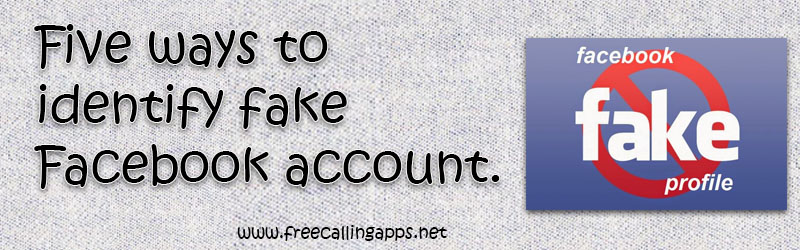 Social media impersonation or identity theft is the act of fraudulently or maliciously creating fake accounts on social media using the name, image or other identification of an individual, organization or organization and engaging in unwanted activities. A fake is a ‘copy’ account similar to that of the real owner of the account, or an account created with partial identification. The impersonator’s agenda is to influence and see things through. The following is a warning from the police on social media:
Social media impersonation or identity theft is the act of fraudulently or maliciously creating fake accounts on social media using the name, image or other identification of an individual, organization or organization and engaging in unwanted activities. A fake is a ‘copy’ account similar to that of the real owner of the account, or an account created with partial identification. The impersonator’s agenda is to influence and see things through. The following is a warning from the police on social media: India government launched new messaging app has been as part of the Digital India initiative. The new messaging app is called ‘Sandesh’. Authorities claim that users’ secrets are not leaked and that the message is secure. The move is to use the messaging app for government official purposes instead of WhatsApp, just like using the ‘coo’ app instead of Twitter. Currently, government officials are using the messaging app. Earlier, it was reported that a group of government officials had started using native WhatsApp. The government had announced a year ago that it would launch a chat messenger similar to WhatsApp.
India government launched new messaging app has been as part of the Digital India initiative. The new messaging app is called ‘Sandesh’. Authorities claim that users’ secrets are not leaked and that the message is secure. The move is to use the messaging app for government official purposes instead of WhatsApp, just like using the ‘coo’ app instead of Twitter. Currently, government officials are using the messaging app. Earlier, it was reported that a group of government officials had started using native WhatsApp. The government had announced a year ago that it would launch a chat messenger similar to WhatsApp. Telegram, a popular messaging app, has introduced new features. The new feature can add up to a thousand people at a time to video calling. In addition, Telegram now allows screen sharing, including audio, in video calls. Telegram’s downloads have skyrocketed with the announcement of WhatsApp’s new privacy policy, which has caused confusion among users. Most people think that Telegram and other messaging app Signal are all safer than WhatsApp.
Telegram, a popular messaging app, has introduced new features. The new feature can add up to a thousand people at a time to video calling. In addition, Telegram now allows screen sharing, including audio, in video calls. Telegram’s downloads have skyrocketed with the announcement of WhatsApp’s new privacy policy, which has caused confusion among users. Most people think that Telegram and other messaging app Signal are all safer than WhatsApp.