 WhatsApp is discontinuing its service on billions of smartphones. It is expected that by the end of this year, WhatsApp will be out of service with more phones running on older operating systems. As of January 1, 2021, WhatsApp will not be available on phones running Apple’s iOS 9 and Google’s Android 4.0.3. This list includes many iPhones and Android mobiles.
WhatsApp is discontinuing its service on billions of smartphones. It is expected that by the end of this year, WhatsApp will be out of service with more phones running on older operating systems. As of January 1, 2021, WhatsApp will not be available on phones running Apple’s iOS 9 and Google’s Android 4.0.3. This list includes many iPhones and Android mobiles.
WhatsApp is the one of the most using messaging service on the world. People rely on WhatsApp for all kinds of communication, whether personal or professional. But it is known that the new features of WhatsApp are not running on phones running on an older OS.
WhatsApp has to abandon older phones and OSes to solve this problem. Every year, WhatsApp loses access to phones running older versions of the OS. From 2021, WhatsApp will only be available on devices running Android 4.0.3 or higher.
In the case of iPhones, WhatsApp will continue to run on iOS 9 and later. Smartphones running on these operating systems or higher will have no problem running WhatsApp. On the other hand, users older than iOS 9 and Android 4.0.3 will not be able to run WhatsApp from next year.
This issue will affect all smartphones that have stopped receiving updates since Android 4.0.3 KitKat. Some of the phones are Samsung Galaxy S2, Motorola Android Razor, LG Optimus Black, and HTC Desire. However, you can go to Settings> System> Software Updates and check for system updates. Obsolete iPhones after iOS 9 are easy to identify. The iPhones that will stop supporting WhatsApp from 2021 are iPhone 4S, iPhone 5, iPhone 5S, and iPhone 5C.
WhatsApp has already advised consumers to replace obsolete smartphones with new ones. Phones running on these OSes were not previously allowed to open a new WhatsApp account. Accounts cannot be re-verified at this time.
When WhatsApp was launched, the Apple App Store was only months old. About 70% of smartphones back then belonged to BlackBerry and Nokia. But today, 99.5 percent of mobile phones run on the platforms of Google and Apple. At that time these companies did not have even 25 percent market influence. WhatsApp officials explain that they are making changes over time.
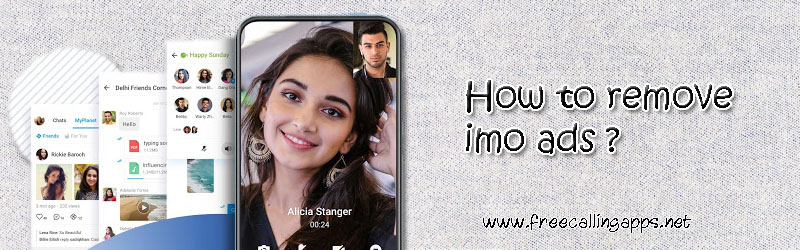
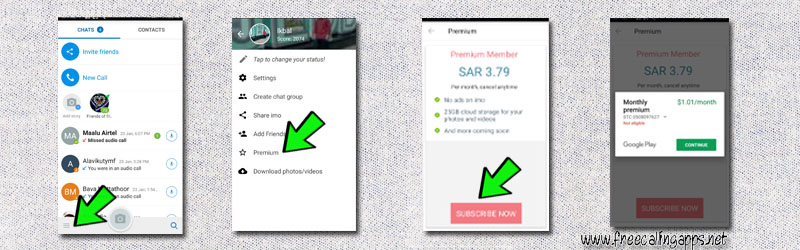

 The security officials always warning about social media accounts were being widely hacked. They suggest activating two-factor authentication on accounts and adding a security PIN for authentication on WhatsApp. The message has been widely circulated on WhatsApp groups and social media platforms. Here’s how to activate two factor authentication in WhatsApp. Here we learn How to set Two Factor Authentication on WhatsApp.
The security officials always warning about social media accounts were being widely hacked. They suggest activating two-factor authentication on accounts and adding a security PIN for authentication on WhatsApp. The message has been widely circulated on WhatsApp groups and social media platforms. Here’s how to activate two factor authentication in WhatsApp. Here we learn How to set Two Factor Authentication on WhatsApp.

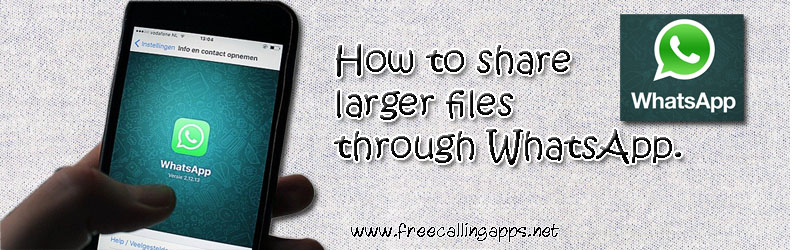 WhatsApp is one of the most popular messaging apps in the world. WhatsApp has many features for users to share positive messages with their friends and family. What’s more, WhatsApp can easily send various media files, including pictures and videos, and documents, including PDF and Excel sheets, to others.
WhatsApp is one of the most popular messaging apps in the world. WhatsApp has many features for users to share positive messages with their friends and family. What’s more, WhatsApp can easily send various media files, including pictures and videos, and documents, including PDF and Excel sheets, to others. You can change video call background in apps such as Zoom, Microsoft Teams, Skype etc.During the lock down period , houses become offices. It is also assured that if the housekeepers can afford it, they will make office rooms. Perhaps the special lighting can be arranged up to the side of the lights. Office cabins may also be available for purchase. But that’s the thing that happens afterwards. What if we don’t have all this? Many officials and others are having to negotiate via video call today. The number of friendly video calls is also on the rise. The decorated rooms then appear in the background. Most people are wondering what to do by now. However, there are many people who know that video calling apps themselves have made it available through software. For those who don’t, continue reading.
You can change video call background in apps such as Zoom, Microsoft Teams, Skype etc.During the lock down period , houses become offices. It is also assured that if the housekeepers can afford it, they will make office rooms. Perhaps the special lighting can be arranged up to the side of the lights. Office cabins may also be available for purchase. But that’s the thing that happens afterwards. What if we don’t have all this? Many officials and others are having to negotiate via video call today. The number of friendly video calls is also on the rise. The decorated rooms then appear in the background. Most people are wondering what to do by now. However, there are many people who know that video calling apps themselves have made it available through software. For those who don’t, continue reading. Let us tell you that during this time you are working from your home, and you will have to join meetings, etc. on video calls too many times.
Let us tell you that during this time you are working from your home, and you will have to join meetings, etc. on video calls too many times. 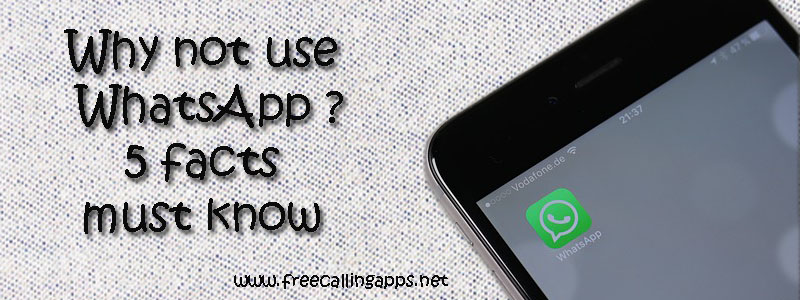 WhatsApp is leading communication app in the world. Actually WhatsApp is safe to use ? Some tech experts say that using is not advisable. Why not use WhatsApp ? here some interesting facts about this you must know.
WhatsApp is leading communication app in the world. Actually WhatsApp is safe to use ? Some tech experts say that using is not advisable. Why not use WhatsApp ? here some interesting facts about this you must know.
 Skype has a custom application for Window 10 and may reinstall on your Windows PC but you may need to download it from the Windows Store. You can also download Skype directly from
Skype has a custom application for Window 10 and may reinstall on your Windows PC but you may need to download it from the Windows Store. You can also download Skype directly from  Once installed, you will need to log into the Skype app. If you already have a Skype account, it is completely free to set up. Just enter your Skype username and password when prompted. If not, visit
Once installed, you will need to log into the Skype app. If you already have a Skype account, it is completely free to set up. Just enter your Skype username and password when prompted. If not, visit 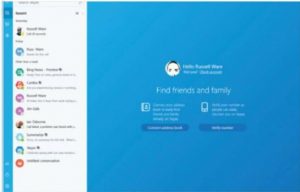 The Skype window should now open on the screen. The default view is the Recent Conversations screen, but this may be completely blank if you are new to Skype. The first thing you need to do as a new user is to start adding contacts.
The Skype window should now open on the screen. The default view is the Recent Conversations screen, but this may be completely blank if you are new to Skype. The first thing you need to do as a new user is to start adding contacts.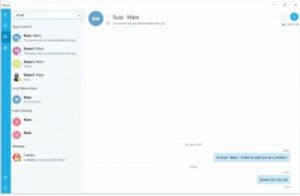 Click the Contacts button, second from the top, and select either the Add Contact icon at the bottom of the sidebar or click directly in the search text box and type the name. You can type the Skype name or email of the person you want to add. Click the Skype Search button.
Click the Contacts button, second from the top, and select either the Add Contact icon at the bottom of the sidebar or click directly in the search text box and type the name. You can type the Skype name or email of the person you want to add. Click the Skype Search button. Select your friends from the search result, assuming you can see them in the list, and click Add to contacts. Type a quick note to introduce yourself, then click Submit. They will receive your request, along with the letter and can choose whether or not to accept you.
Select your friends from the search result, assuming you can see them in the list, and click Add to contacts. Type a quick note to introduce yourself, then click Submit. They will receive your request, along with the letter and can choose whether or not to accept you.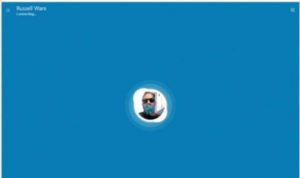 Skype instant messaging makes it easy to stay in touch with your contacts and groups, wherever they are. You can share files, photos and contacts. To send an instant message to one of your contacts, select its name and start typing at the bottom of the main window.
Skype instant messaging makes it easy to stay in touch with your contacts and groups, wherever they are. You can share files, photos and contacts. To send an instant message to one of your contacts, select its name and start typing at the bottom of the main window. If you want to make calls to non-Skype contacts, you will need to add some Skype Credit. To do so, click on your profile picture in the lower left and click on the Add Skype Credit link. You can make calls to mobile phones and landlines with this credit.
If you want to make calls to non-Skype contacts, you will need to add some Skype Credit. To do so, click on your profile picture in the lower left and click on the Add Skype Credit link. You can make calls to mobile phones and landlines with this credit. Skype now also includes robots. Robots are artificially intelligent programs that can do many useful things like searching for news, web page summaries, playing games and more. You can start chatting with a robot just like chatting with friends, just select a robot and just click.
Skype now also includes robots. Robots are artificially intelligent programs that can do many useful things like searching for news, web page summaries, playing games and more. You can start chatting with a robot just like chatting with friends, just select a robot and just click.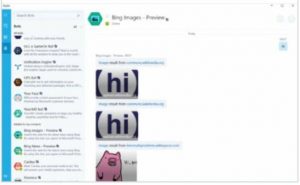 Robots vary in their usefulness but some are worth a look at. Take Bing News Robot for example. Add this and then type the word (“soccer” for example) in the conversation window. The bot will return news stories based on this topic.
Robots vary in their usefulness but some are worth a look at. Take Bing News Robot for example. Add this and then type the word (“soccer” for example) in the conversation window. The bot will return news stories based on this topic. During Lockdown there are various video conferencing services for people to interact with and attend official video conferences for employees at work from home. So lockdown times like Zoom and Google Meet have advantages.Meanwhile, following the revelations of security threats posed against Zoom App, the Government of India has advised people and government offices not to use Zoom App. It also asked start-up companies in India to develop another app with all the features they could use as a substitute for Zoom App.Many companies have come up with Indian-made video conferencing platforms. One of them is ‘Say Namaste’, a Mumbai-based startup company developed by InScript. The app, which was previously only available on the web, is now available in the Play Store and Apple App Store.
During Lockdown there are various video conferencing services for people to interact with and attend official video conferences for employees at work from home. So lockdown times like Zoom and Google Meet have advantages.Meanwhile, following the revelations of security threats posed against Zoom App, the Government of India has advised people and government offices not to use Zoom App. It also asked start-up companies in India to develop another app with all the features they could use as a substitute for Zoom App.Many companies have come up with Indian-made video conferencing platforms. One of them is ‘Say Namaste’, a Mumbai-based startup company developed by InScript. The app, which was previously only available on the web, is now available in the Play Store and Apple App Store.