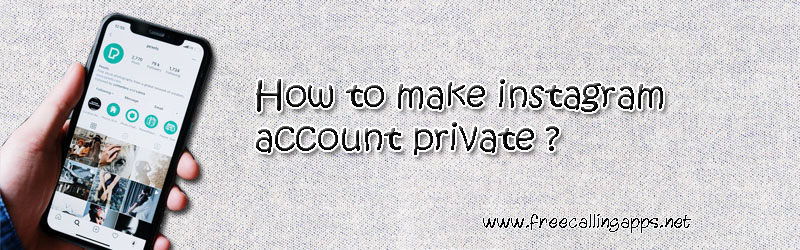 When you create a new account on Instagram, that profile will be public so that everyone on Instagram can see it. If you want to share on Instagram what you want to let the public know, then public accounts are definitely better. But if you share your own pictures, pictures of family, daughters, children and friends on your Instagram account, then of course that account needs some privacy. Instagram account private is suitable option for such people.
When you create a new account on Instagram, that profile will be public so that everyone on Instagram can see it. If you want to share on Instagram what you want to let the public know, then public accounts are definitely better. But if you share your own pictures, pictures of family, daughters, children and friends on your Instagram account, then of course that account needs some privacy. Instagram account private is suitable option for such people.
Indescribable abuses and crimes are taking place on the Internet today. You can keep your Instagram account private so that your use of social media does not become a nuisance.
How to make your Instagram account private?
To do so, open the app and go to your profile page.
Open the three line menu button at the top right of it.
Then select Settings.
In it you will see the option Privacy. Select it
In the options that open, open Account Privacy and select Privacy.
Your account will become private.
What is the benefit of this feature ?
Once your Instagram account becomes private, your posts will only be available to those who follow you.
Moreover, it can only be done with the permission of those who want to follow you. That means you can easily keep strangers away.
Otherwise the person checking your account from the outside will only see the message ‘This Account is Private’.
Things to look out for
Everyone who followed you before you privatized your account will still be able to see all the pictures, videos and stories you share.
Your profile picture is visible to outsiders. This is to confirm the account before sending the request.
Instagram users can send messages to your profile
If the contents of the account are shared on social media, they can still be viewed by others even if the account is kept private.
Anyone over the age of 13 can open an account on Instagram. If you are helping any teen, be sure to keep their account private.
Make free calls with TrueCaller voice .
How to keep WhatsApp chat safely.
WhatsApp Pay now in India, 10 interesting facts.
Five credit card Terms, you must know
Speak Your Mind
You must be logged in to post a comment.