 Are you online game lover?, In this article i am introducing a special messenger app for gaming peoples. Discord chat app for smart gamers. This application helps game players to communicate to each other and to co-ordinate by using voice, video and text. The company uses private servers to work for this program.
Are you online game lover?, In this article i am introducing a special messenger app for gaming peoples. Discord chat app for smart gamers. This application helps game players to communicate to each other and to co-ordinate by using voice, video and text. The company uses private servers to work for this program.
The Discord app works in desktop and laptop computers and also support mobile platforms such as iOS (iPhone, iPad and iPod) and Android. Last some years Discord app became more popular and the registered users are now sky rocketed to 85 million.
If you are interested to start group along for any particular game, if you want communicate to a complete server of that game players or simply hang around on-line with a small group, you must keep reading about this wonderful program.
How to use Discord chat app ?
You have two options to use Discord, one is browser based web version and the other one is app version. Both are available on desktop and mobiles. If you want to use app version then download it from app stores to your mobile or computer and register a new account. Otherwise open the web browser and visit the Discord website and create a new account. Discord offers different types of customize options for the users.
Discord gives you invitation codes when you create a new server. Send this code directly to your game friends to join that server. You must put a server name to make a new server.Unfortunately, you cannot browse other servers to join on the Discord app itself. Joining a an exciting community is so easy, you can get the invitation code of popular verified servers by searching on a Google. The popular content creators and streamers also will have public invite codes announced on their social media pages.

Why Discord is better than Skype. ?
If you would like to simply talk to a small group of friends while playing the interesting game, each Skype and Discord can get the work done for you. The best feature, Discord has to allow an option for you to run the application using a browser and easily change microphone volume of each of your friends and gives you an overall lower-latency voice chat, this helps ones talking to each of your gaming friends across the world in a overall lower-latency voice chat across the world.
If you’ve got a Discord app on your computer, you’ll be able to access it through an overlay while taking part in games.
Where am i able to use Discord chat app?
Discord chat app program is available to all desktop computers with Windows or Mac operating system. You can also find Discord on web browser. The browser version has some limitations, like inability to discover a webcam or multiple audio devices. Additionally, the browser version cannot use the screen-share function that lets users stream their desktops or specific windows to up to nine others.
Discord is available to Android and iOS devices and including several of similar options on smartphone that you simply see on desktop. Screen sharing option may not be available on mobile versions; however you’ll be able to still build video calls with all users and receive screen-share video from desktop users.
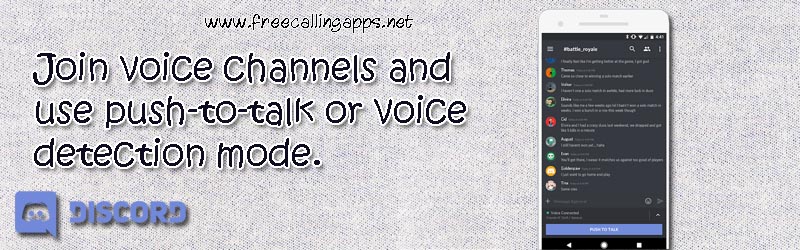
What makes Discord chat app best for big groups?
Managing giant teams of people became arguable whenever Discord shines the foremost. After you build a Discord server, you’ll be able to conjointly build separate channels with completely different levels of access permissible to various users. This prevents standard servers from putt everybody in one big message thread or voice-chat channel.
Several automatic admin and moderation tools will facilitate to keep things from going too far away from the rails, given that your server does not have one human moderator. Huge servers has over a hundred thousand users, with the standard culprits like PUBG and Minecraft accounting for a few of the most important teams. With enormous team, you’ll have as several tools that will make Discord unstoppable from introducing a particular flavor in the internet world. A well-managed Discord server resemble, associate, organize messages on board in many ways, with secured announcement and guideline threads up high and a number of other more-specific locations for folks to collect down below. The distinction is that everything is flowing in real time and most channels have voice chat enabled.

What concerns smaller groups?
If you intend to play with simply a dozen or with fewer friends, Discord continues to be a really smart tool for keeping tabs on who’s accessible to play. Discord will advise others of what game you are enjoying thus users haven’t got to see 3 completely different programs to check who’s on-line and what everyone seems to be doing.
If your friends are all playing completely different games, you’ll be able to continuously pop open a separate voice-chat channel whereas still having the ability to text chat with them.
Also read Threema app, communications are now secure.
Signal app, the best private messenger.
Wire Messenger for business and personal use.
What is Discord Nitro?
For $5 a month or $50 a year, you’ll be able to sign in for Discord Nitro, that functions a lot of as a status image and a tip jar than as an upgraded version of the app. whereas you get some useful perks, like larger image-upload caps (from 8MB to 50MB) and higher-quality screen sharing, the remainder of the advantages are strictly cosmetic. The Discord team has secure to not lock up presently free options behind Nitro within the future.
Among the cosmetic perks are animated avatars and animated emojis in chat. you’ll be able to conjointly customise the DiscordTag range that comes on your name, and you get a special badge to show your support.
What are Discord bots?
Many of the most effective community- and server-management tools offered to Discord do not go along with the app, however are placed separately as third-party programs. These are known as bots, and Discord features a listing of formally supported bots that offer server owners comprehensive moderation tools and integration with alternative apps, like Twitch or YouTube.
You can additionally find unofficial bots that does plenty a lot, like allowing you to call real phone numbers, add server stat readouts or show player career status for games like Fortnite. Not all of those bots are liberated to install or free to use, and there is no guarantee that they’re going to keep updated with the newest version of Discord. However, a number of them are wide standard and provide terribly specific fun or helpful extras to assist boost your server.
Download Discord program.
For mobile and Tabs.
Download Discord chat app for Android from Google Play store.
Download Discord chat app for iOS from Apple app store.
For Desktop and laptop computers.
Download Discord for Windows computers.
Download Discord for Mac computers.
Download Discord for Linux computers.
Smart gamers can also use web browser version of Discord chat program.