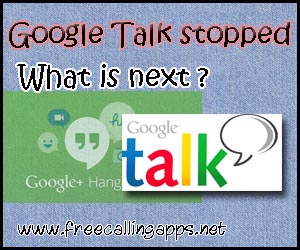 Google Talk, the messenger service of Google Talk has stopped its service. Last some months Google Talks display the notification as shown below.
Google Talk, the messenger service of Google Talk has stopped its service. Last some months Google Talks display the notification as shown below.
“Google Talk app for Windows will stop working on Feb. 16 2015. It is replaced by the new Hangouts Chrome app. Install the Hangouts app from http://goo.gl/yglfk6.”
Google Talk continued service after the date mentioned in notification , but from this week users cant able to sign in to Google Talk . Google sent email to Google users as below mentioned which i got.
Google talk was widely used in desktop before,but it became dull soon after the entry of smart phones.Google talk was one of the first program ,which helps us for making free calls,text and other communication purposes .Those who depend Google talk for communication are in trouble because of the cessation of Google talk service.This article is specially focused for such Google talk users to suggest a solution to their issues.
Google Hangouts is the new version of Google talk and this supports multiple formats and devices. Hangouts for desktop is a Google Chrome app , that works with Google Chrome browser. The Google Hangouts mobile apps available for Android, iOS and Windows based smart devices. Google Hangouts coming inbuilt with almost all Android devices.
Hangouts is the plugin of Chrome browser and this works on any operating system which installed Google chrome browser. Windows , Mac OS and Linux are main operating systems for desktops and laptops and Google Chrome browser supports this all platforms.
Google Chrome is the leading browser in the world , Mozilla’s Firefox and Microsoft’s Internet Explorer.
Google Hangouts will run background same like Google Talk , no need to keep open Chrome browser always.
Desktop and laptop users can simply install Google Hangouts on Google Chrome browser and use continue same like Google Talk software.
Follow below described steps and learn how to use Google Hangouts on your desktops and laptops.
How to install Google Hangouts
Install Google Chrome browser in your computer by visit Chrome website.
Visit Chrome web store by type www.chrome.google.com/webstore in your Chrome address bar.
Type Hangouts in search column and click enter button. A list of apps will appear on search results and select the Hangouts which appear first in the page. Click the +free blue button for install the plugin.
Click add button in the popup window which ask you Add ” Hangouts”
The installation completed when the web page shows ‘” Hangouts has been added to the new Chrome App Launcher ”
Chrome app launcher button can see in the desktop and bottom bar , click this button and click on Hangouts button.
Hangouts logo will appear on desktop.
Click Hangouts logo and login to your Google account for launch Hangouts for desktop.
You can use this Google Hangouts app same like your Google Talk with more features.You can continue using Google Talk on Gmail and with a range of compatible third party chat apps such as Pidgin, Trillian, Miranda IM etc. Google warns you these aren’t their own products and you must caution when signing in with your Google account.
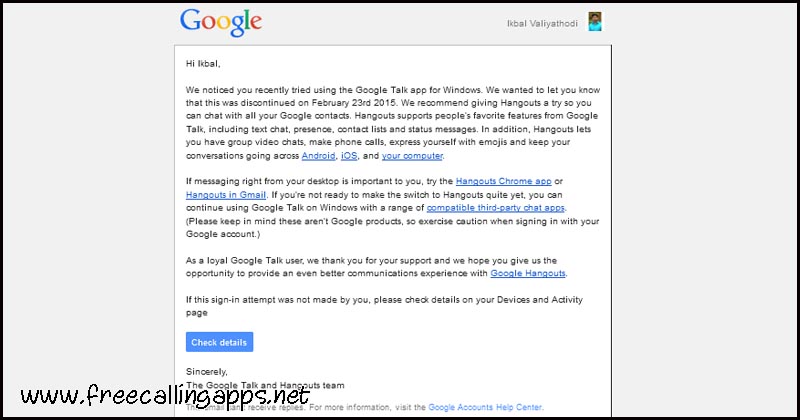
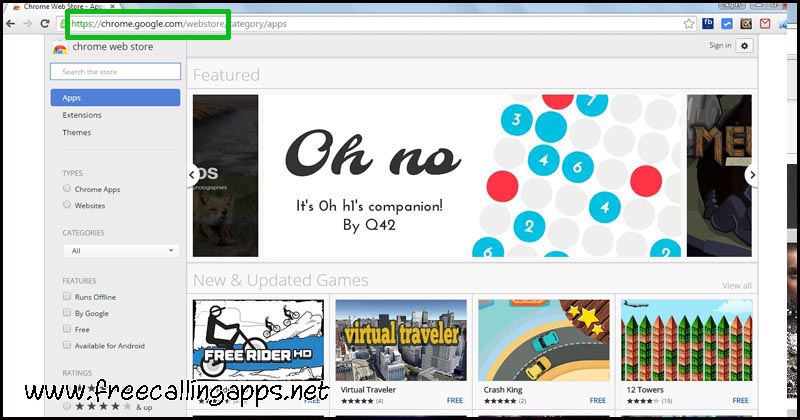
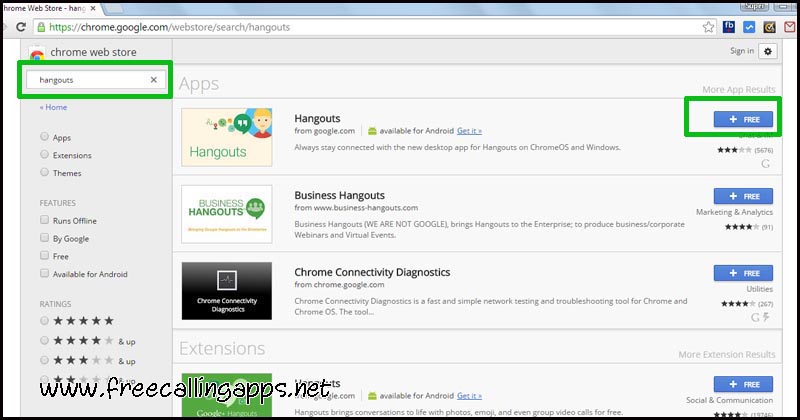
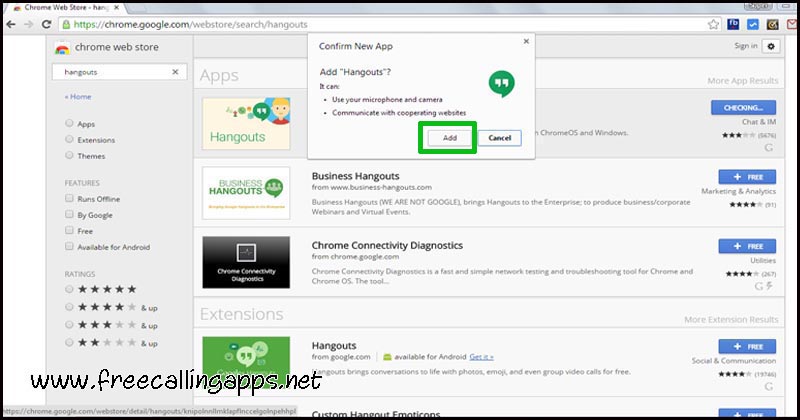
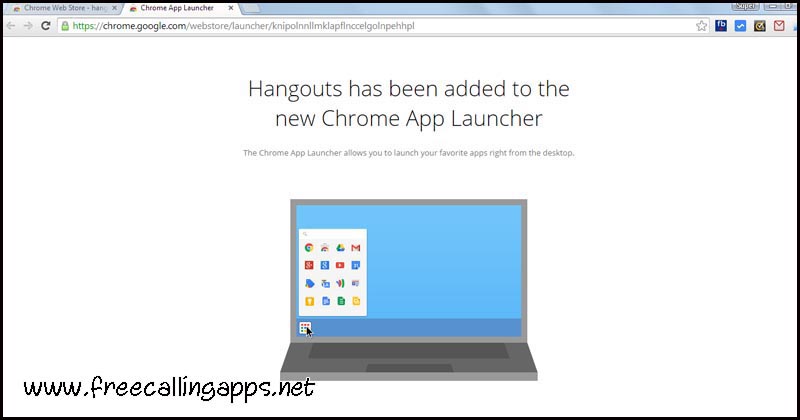
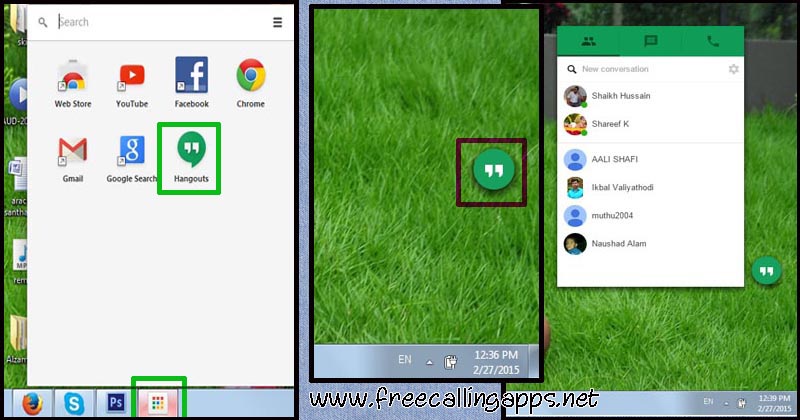
Speak Your Mind
You must be logged in to post a comment.