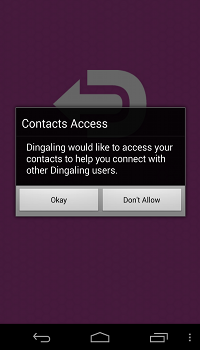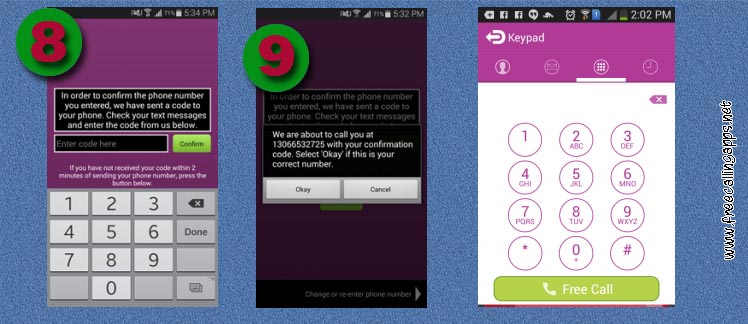Dingaling is a mobile app that helps you to make free calls to traditional phones and mobiles, free calls, free texts between app users and more. Read more about Dingaling.
Here learn how to setup Dingaling app on your Android device and make free calls by step by step.
1. Visit Google play store , download and install Dingaling Android app. click here for visit Dingaling paly store page.
2.Open the Dingaling application.
3. Click on “Okay” to give Dingaling access to your contacts. Dingaling uses your contacts to connect you to other Dingaling users
4.If you have existing account , log by tap the “Login with Dingaling” button.
New users must create account by below steps.
a-Tap “Create Account”.
b-Enter in your name, email address, and password.
c-Tap “Create Account
d-Tap the “Login with Dingaling” button.
5-Enter your email and password and then tap the “Log In” button. If you just created your account, these will be filled in for you.
6- You must choose your country and type your phone number with the area code and tap “Done”.
7-Pop up that appears,mentioned for confirm your mobile number , tap “Okay”.

8- You should receive a SMS with a code. Enter code and tap confirm.
9-If you don’t receive a text, or you are using a landline as the phone number, tap the “No Code?” button and follow step 8
Setup process is completed now . Tap dial button and dial number with international code for make call.
Tap on device for getting contacts in mobile and select Dingaling for Dingaling user in you contact list.
Enjoy free calling with Dingaling.