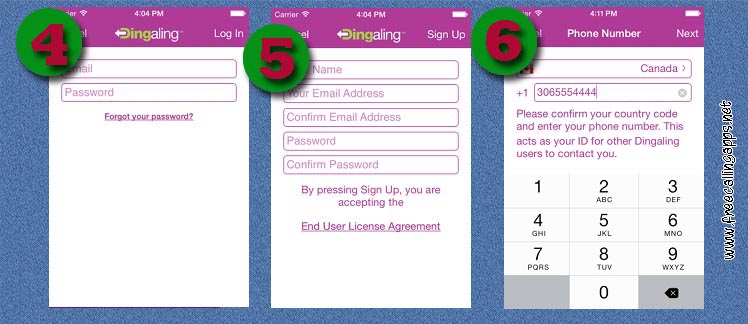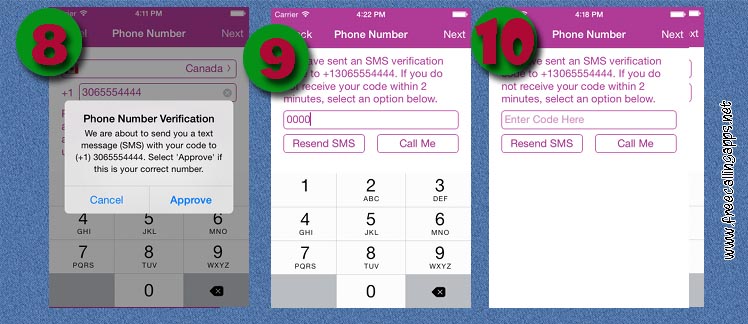Dingaling is a mobile app that helps you to make free calls to traditional phones and mobiles, free calls, free texts between app users and more. Read more about setup Dingaling.
Here learn how to setup Dingaling app in iPhone and iPad and make free calls by step by step..
1-Visit Apple app store store , download and install Dingaling IOS app. Click here for visit Dingaling apple app store page.
2- Open Dingaling app.
3-If the tour appears, tap “Begin”
4- Tap “OK” to give Dingaling access to your address book. Dingaling uses your contacts to connect you to other Dingaling users.
4a-If you have existing account , log by tap the “Login with Dingaling” button.
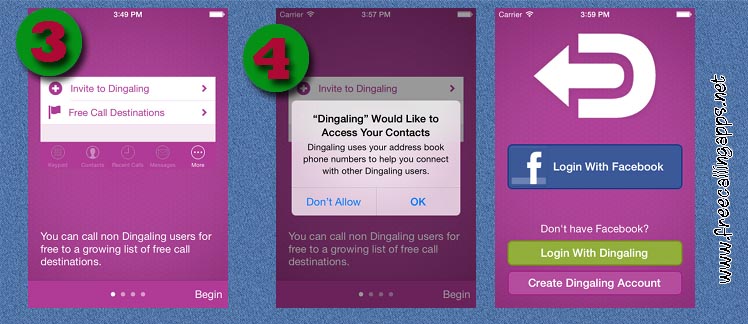
4b-Enter your email and password and then tap the “Log In” button.
-New users must create a new account by below step
a-Tap “Create Dingaling Account”.
b-After filling in the information tap “Sign Up” and you will be automatically logged into the app.
6-Allow Dingaling to send you push notifications in order to be notified of incoming calls and messages.
7-Choose your country and type in your phone number including the area code and tap “Next”.
8-Pop up that appears,mentioned for confirm your mobile number , tap “Approve”.
9-You should receive a SMS with a code within 2 minutes. Enter code and tap confirm.
10-If you don’t receive a text, and you are using a mobile number,then tap “Resend SMS”.
11-If you are using a landline as the phone number, tap “Call Me” to hear the codespoken to you.
12-Enter the code then tap “Next”.
Setup Dingaling process is completed and make free call by select dial the number with international code from dial pad. You can also select mobile number from your mobile device.
Please note. Dingaling app currently unavailable on Google play and app store.
The Dingaling company stopped their service.
Read also Skype Lite app, small app with big features.
Calling to India with Skype, What is the best plan ?
Zalo app, the popular messenger in Vietnam