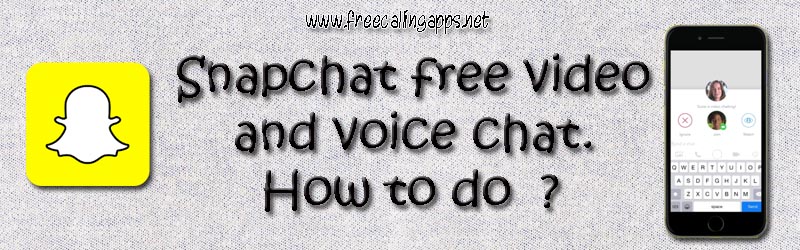
Snapchat is basically a mobile app which is used for creating multimedia messages, used to share photos, videos, text and drawings. Evan Spiegel, Bobby Murphy, Reggie Brown are the original authors of Snapchat. It is available in 22 different languages. It is one of the most popular mobile app of today, especially among young generation. Snapchat call and video chat is the new feature of this app. It is more famous because of its clear interface and various quality features. One of the principle concept of Snapchat is that photos and videos are available for a short time before they become inaccessible. The service started in September 2011.
Features of Snapchat app.
At first you have to make your account over Snapchat then only you can avail its features. Some of the common features of this application are as follows:
1: Add stories or send snap: Users may send snaps to multiple friends at once or even add them to their stories, a feed of the images which is posted by the users can be seen by anyone who follows them.
2: Sending private messages: Users can even send private messages to the particular friend whom they want, only the thing is that the opposite person must be an Snapchat user.
3: Screenshot snap: It is a very unique feature of Snapchat, which force any of its’ user to think at least once before taking a screenshot snap without notifying the concerned person as due to this feature if we are taking the snap of the screenshot of anyone then that particular person is informed about this activity. However, many apps are available now a days which helps us in taking the snap of the screenshot without notifying our friend.
4: Face Swapping: This face swap is one of the Snapchat’s most popular feature. We can swap in various ways like by swapping the face with any physical person or by using any pictures from the gallery.
5: Editing the snap: This is the most awaiting features about which maximum youth is crazy about. This feature helps in editing your snap with variety of filters. Using this feature, one can add text, draw doodles, and add stickers.
Snapchat call and free video chat:
The advancement of this app even promotes free Snapchat call and video calls with any of the Snapchat friend and this makes the chat more smooth and lively. Even during a voice or video call one can send the snaps that appear as a overlay in the chat window.
How to make Snapchat call ?
Make a Snapchat call only with voice is very easy as mentioned below.
Step 1: Open the contact list of your snap chat app and swipe right on the person whom you want to chat.
Step 2: your voice call will begin.
Snapchat call with video , follow below steps to make it.
Step 1: For video chat, we have to press the video camera icon which comes right after opening the contact of the friend with whom you are interested to chat with.
Step 2: Soon, your friend will receive a notification and as soon as they will answer the call your chatting will start.
Step 3: You cam even tap the green camera icon if you do not want your friend to see your face.
Step 4: If you are receiving end of a video call, you can skip, join or watch the video.
Download Snapchat app.
Download Snapchat app for Android from Google Play store.
Download Snapchat app for iOS from Apple App store.
