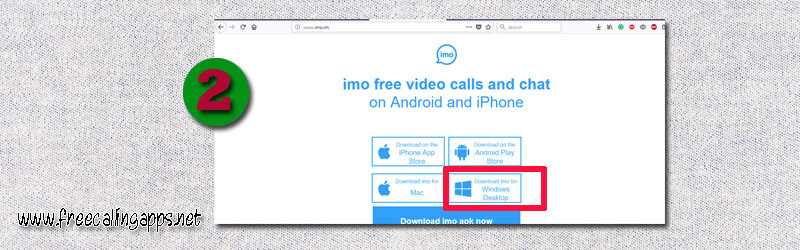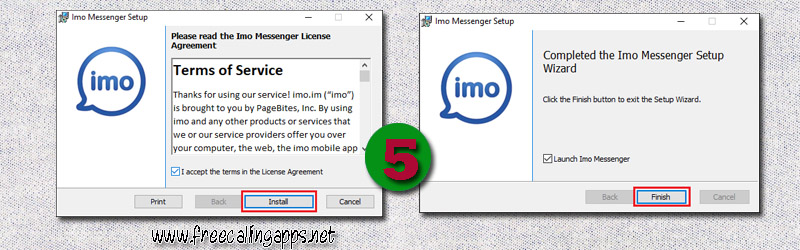Imo is the one of leading communication application for mobile and computers. This post describes how to delete imo account simply on Android and iPhone.In case you’re not using imo and unlikely to use the imo app anytime in the future, ensure that you simply Delete imo account, so as to prevent your number from being still visible and accessible on imo.
How to Delete imo Account
The main problem with the imo app is your mobile number can still be accessible on imo app, even though you’re not using imo and uninstalled the imo app from your smartphone.This is the main reason behind people can still be able to look for your number on imo and add you as an imo Contact.
Don’t worry, Now you can simply delete the imo account and stop other people from adding you as imo contact and attempting to call or message you on imo.
Delete imo Account On Android Phone.
The following steps describe how to delete the imo account on Android-based mobile and Tablets.
1. Open imo App on your mobile phone.
2. You can see a 3 line icon at the bottom left corner of your screen. Tap on it.
3. Tap on the Settings option on the next screen.
4. Scroll to down and tap on imo Account Settings.

5. You can see Delete your imo account option in imo account settings. Tap on it.
6. On the following screen, enter the Mobile Number of your imo Account.
7. Tap on the Delete option situated at the top right corner of your mobile screen.
8. Confirm that you do want to delete the imo account on the pop-up menu. Just tap on the Yes option.
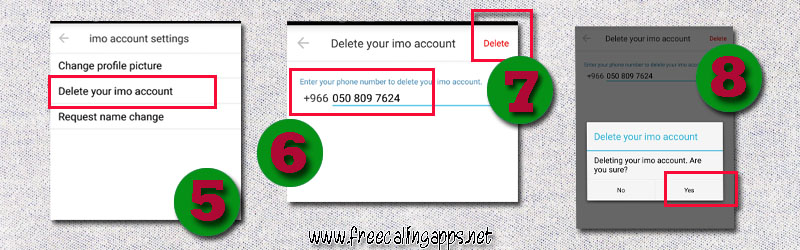
Now your imo account is permanently deleted.
Delete imo Account on iPhone.
The following steps describe how to delete the imo account on iPhone and iPad.
1. Open imo App on iPad or iPhone.
2. The 3 dots icon can see at the top left corner of your mobile screen.Tap on it.
3. Tap on the Gear icon on next screen. That located at the top right right corner of your mobile screen.
4. Tap on Delete Imo account option in the settings.
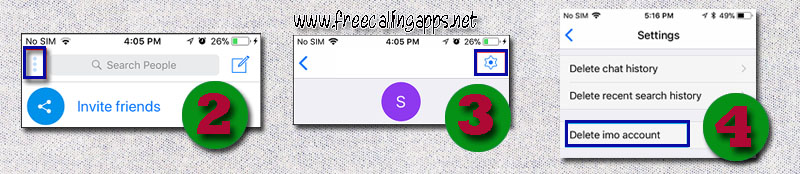
5. Enter the mobile number of your imo Account.
6. Tap on the Delete option. That situated at the top-right corner of your mobile screen.
7. Tap on Yes Delete option on the pop up window to confirm delete imo Account.

Now your imo account permanently deleted. No need worries about anybody finding your number and prevent calling to your imo account.