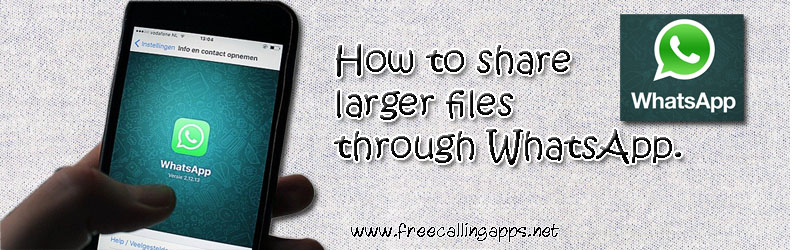 WhatsApp is one of the most popular messaging apps in the world. WhatsApp has many features for users to share positive messages with their friends and family. What’s more, WhatsApp can easily send various media files, including pictures and videos, and documents, including PDF and Excel sheets, to others.
WhatsApp is one of the most popular messaging apps in the world. WhatsApp has many features for users to share positive messages with their friends and family. What’s more, WhatsApp can easily send various media files, including pictures and videos, and documents, including PDF and Excel sheets, to others.
But the file sharing feature in WhatsApp can send files up to 100 MB. The limit for recording videos through WhatsApp is 16 MB. Can’t send bigger files like videos and other formats. This blog post describes a simple method to share larger files through WhatsApp.
But there is a way to send files larger than 100 MB through WhatsApp. This is possible with the help of Google Drive.
Google Drive is the cloud storage platform of Google. You can store upto 15 GB files free of cost. You can access these files from anywhere and any device.
That means uploading large files to Google Drive and sending that link via WhatsApp.
How to share larger files through Whatsapp.
1- Open Google Drive in your mobile.
2- Touch the plus button at the bottom right of the screen.
3- Touch Upload File and select Open
4- Once you have selected and uploaded the file you want to upload, you will see that file at the top of the Google Drive app
5- Then open the three dot menu at the top right of the screen and select the Copy Link option.
6- This way the sharing link will be copied to the phone’s clipboard.
7- Open WhatsApp, open the chat of the person to whom you want to send the file, paste the link in the chat box and select the send button.
Your friend can easily download the file via that link.
This is the easy method to share larger files through Whatsapp. Any type of file can share with this simple method.
Read also,
How to change video call background in different apps ?
Google meet is now available for free.
Why not use WhatsApp ? 5 facts you must know.
10 WhatsApp safety tips for protect yourself.