T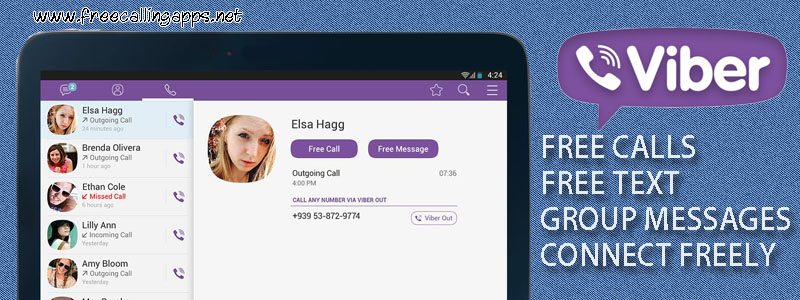
Viber app is one of the leading communication program using world wide for making video and voice free calls. Viber applications are available almost all types of devices and platforms. The Viber app offers high quality phone and video free calls, send text , photo and video messages worldwide to any Viber users without any cost . Viber Out is cheap calling program of Viber , that can be used to make calls to mobile and landline numbers at low rates.
Viber uses your phone number as your Viber ID. The Viber app syncs with your mobile contacts , automatically detecting your Viber app friends.
How to setup Viber app ?
- Download and Install Viber application from download page.
- Open the app and Tap Continue .
- Select allow when Viber will request access to your phone’s address book.
- Select your country and enter your phone number.
- Enter the access code in the Viber setup screen which your receive from Viber via SMS.
- Click continue and enjoy Viber.
Read also All free calling apps.
JioChat app, a free calling app from India.
Snapchat call and free video chat. How to do it ?
Swiftcall, earn credit and make free calls.
Google Voice, easy way to make free calls.
Viber app features
Make free voice and video calls with HD sound quality to Viber friends. Send unlimited text messages to your Viber friends.
Share photos, video and voice messages, locations and stickers
Create chat groups and send messages up to 100 participants at a time.
You can Follow Public Chats of your favorite celebrities, brands and personalities , follow their conversations in real time, like comments and share posts.
Viber Sticker Market loaded with thousands of amazing stickers for make messaging more fun.
The Viber Push notifications assure you never miss a message or call even your Viber is offline.
Viber syncs your mobile contact list for calls and messages.
Download Viber.
Download Viber for Android, IOS , Windows mobile , Blackberry , Nokia and desktop versions from
our special Viber download page.
A Viber tutorial video
Visit Viber.com for more
