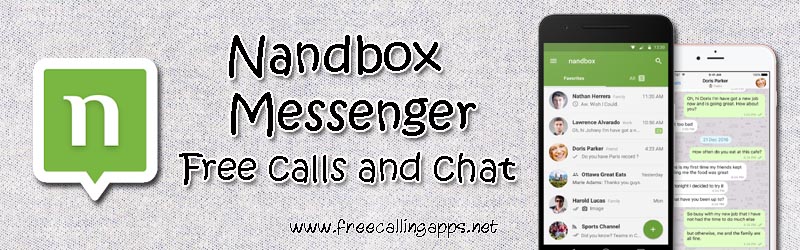 Nandbox Messenger is a free calling and messaging app for your personal and professional use. Nandbox Messenger offer multiple profiles and versatile messaging options, that helps you keep your chats organized and private.
Nandbox Messenger is a free calling and messaging app for your personal and professional use. Nandbox Messenger offer multiple profiles and versatile messaging options, that helps you keep your chats organized and private.
Choose nandbox Messenger to get more out of your day-to-day messaging with enhanced control, privacy, and security.
Features of Nandbox Messenger.
More Options: Enjoy calls, messaging, and multimedia in so many ways than ever before.
User Control: Manage who can contact you and who can see your personal information with multiple profiles.
Privacy: Hide your identity and phone number from strangers. Enjoy a spam-free, ad-free experience. We do not view, store or sell your personal information. See privacy policy here.
More Security: SSL encryption keeps your communication secure.

Feature Overview
● Messaging: Send text, links with previews, photos, songs, videos, documents, stickers, voice recordings, location, and contact info. See when others are typing, when they were last active, and when a message has been read.*
● Multimedia: Listen to music and watch videos within the app. Add captions and crop videos and photos before sending. Forward messages to multiple people at once.
● Multiple Profiles: Personalize your chats, protect your identity, and control the information sharing with your friends, families, work mates, and others in contact list.
● Voice and Video Calls: Easily switch between voice and video calls from individuals and groups. Enjoy automatic optimization for call quality.
● Group Chats: Up to 1000 members. Designate groups as public or private. No one can add you to a group without your approval. Your phone number will not be visible to other group members.
● Broadcast Channels: Unlimited members. Broadcast messages either publicly or privately and receive member-feedback. Your phone number will not be visible to other Channel members.
● Message Recall: Recall (unsend) any message, anytime. A recalled media file will be deleted from the recipient’s in-app gallery.
● Invitation System: Your consent will always be the first step in communication. You decide whether to accept an invitation to add a new contact or join a group chat or Channel as a member or administrator.
● QR Codes: nandbox Messenger includes a built-in QR code scanner. Connecting with people is easy. A unique QR code is generated for every nandbox user, public Channel, and public group chat.
● Bot Integration: Create a bot with the open nandbox Messenger API. Search for bots and interact with them inline (within your chats) and via search.
* Users may opt to disable this feature.
Read also TamTam Messenger, a super app from Russia.
Wispi app, free calls and more.
Discord chat app for smart gamers.
FreedomPop mobile service, enjoy free voice and data.
How to Set Up Nandbox Messenger.
For Android Devices
1. Download nandbox Messenger from Google Play. Launch the app.
2. Tap Start Messaging.
3. Select your country and enter your phone number. Tap Continue. You will receive a verification code via SMS.
4. Enter the verification code and tap Verify Now.
For Apple Devices
1. Download nandbox Messenger from the App Store. Launch the app.
2. Tap Start Messaging. Select your country and enter your phone number. Tap Next.
3. You will see a pop-up message asking for permission to access your contacts. Tap OK. (This will allow you to connect with your friends across all your devices).
4. Enter the verification code and tap Verify.
Nandbox Messenger download.
Download the app for your Android device:
Download the app for your iOS device: