 WhatsApp is a leading communication application and most of us using this for our personal and professional use. Can you imagine one day you may lose your WhatsApp account? That happens a huge number of WhatsApp users, hackers are working day and night to bring down the victims.
WhatsApp is a leading communication application and most of us using this for our personal and professional use. Can you imagine one day you may lose your WhatsApp account? That happens a huge number of WhatsApp users, hackers are working day and night to bring down the victims.
They are sending messages on WhatsApp as pointed out. The hackers are sending WhatsApp messages and email messages to retrieve the user’s login information and OTP number.
Many users complain that they receive messages from unfamiliar numbers. Some of it is by asking for the OTP they received. Some even send it by mistake. It is too late for many to realize that this was to take over their Whatsapp account. Once the OTP is sent, he loses the WhatsApp account.
Hackers may then be able to steal users’ chats, phone number, name, email ID, bank account information and personal information, including Facebook login.
Don’t fall for SMS, Whatsapp Message or Email from unfamiliar numbers and email IDs. Those messages can be ignored or blocked. Make changes to the Privacy settings as well.
How to protect your WhatsApp account.
Activate two-step verification: This wonderful feature is available for both Android and iOS phone users for quite a while. To activate the two-step verification on WhatsApp first go to the Settings menu > Account > Two step-verification > tap on enable. WhatsApp asks to set up a secret PIN number.
After activating this feature users must provide this PIN number to logs into your WhatsApp account.
Block doubtful contact: If a message comes from an unknown or unsaved number, ignore it and block if the number is suspicious. You can block the contact just tap on the contact name > scroll down > tap on block option.
Change privacy setting: You must check your privacy setting and make sure that not enabled to everyone. You can change go to the Settings menu > tap on Privacy options > Change About to My Contacts > Change Groups to My Contacts, Change profile photo option to My contacts, Change Status to My Contacts. After the change, this setting WhatsApp only shows your details to saved numbers only.
Make sure to logout from devices you have recently logged in: If you login to gadgets other than your main phone guarantee to logout once work is done so nobody can get to your record without your authorization.
Read Also.
Beware of those who install video chat apps.
How to send a whatsapp message without saving number.
–WhatsApp puts new limits on the forwarding messages.
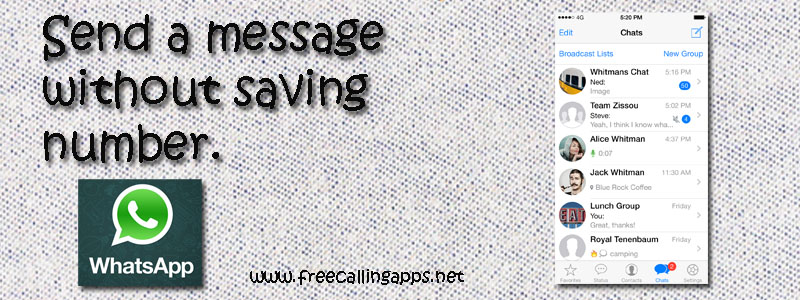

 WhatsApp new features introduce constantly to their users. WhatsApp is now ready for two very cool features. The latest version of WhatsApp 2.20.110 beta features many new features. Among them are Explorer Message and Multiple Device Support.
WhatsApp new features introduce constantly to their users. WhatsApp is now ready for two very cool features. The latest version of WhatsApp 2.20.110 beta features many new features. Among them are Explorer Message and Multiple Device Support.