 WhatsApp, the popular social media app in the tech world, is getting ready to implement more updates. WhatsApp will soon be making another feature that users have been waiting for a long time. This is WhatsApp multi device support. This feature allows a WhatsApp account to be used on four other non-phone devices.
WhatsApp, the popular social media app in the tech world, is getting ready to implement more updates. WhatsApp will soon be making another feature that users have been waiting for a long time. This is WhatsApp multi device support. This feature allows a WhatsApp account to be used on four other non-phone devices.
This means that in addition to the phone, WhatsApp can be used on four other devices: a computer, a tab or a laptop. Earlier, WhatsApp could be used to connect to a browser on a computer or tab. However, under the current feature, WhatsApp can be used on other devices even when the phone is off. WhatsApp is available on all the other four devices even though the phone is not nearby.
This feature is currently only available to a few people. If the experiments are successful, the multi-device feature will soon be available to everyone. However, the same WhatsApp account cannot be used on more than one smartphone. Currently, a WhatsApp account is only available on one phone. This service may also be available soon.
Facebook claims to protect WhatsApp’s privacy and end-to-end encryption even when it can be used on more devices. According to available reports, this feature could be introduced sooner than expected if the calling feature is successfully tested on multi-device support. There is a challenge as to which device to take from when the call comes. This also needs to be addressed.
This feature allows users to log in to a single account from four different devices besides the phone. This means you can log in from your iPod and iPhone at the same time. Currently users can only log in to WhatsApp web and phone at the same time.
With the new feature, WhatsApp can be accessed on a laptop with the new multi-device capability, even if the phone’s battery is depleted. WhatsApp can be used if the internet is available on the desktop even if the phone loses internet connection. WhatsApp has been working on this feature since July 2019.
According to Facebook’s blog, end-to-end encryption will be available for messages, message history, contact names and start-up messages on all devices using WhatsApp. Facebook has said it will not store any messages on the server and will ensure users’ privacy. Each device linked to a WhatsApp account will have separate encryption keys.
The company also guarantees that hackers will not be able to steal the encryption key of a device or use it to decrypt messages sent to other users. The phone and other devices are connected via a QR code. You can use the phone’s QR code to sign in. WhatsApp multi device support is a very good feature for everyone. You can download WhatsApp from their website.
What is clubhouse ? how to become a member
Make video, voice calls from Whatsapp desktop app.
How to make instagram account private ?
 Noise is all over the clubhouse. A place to discuss topics of interest, a place to raise issues, a place to tell jokes, a place to listen to all of this, a place to share friendships. Everyone is talking openly to each other at the clubhouse
Noise is all over the clubhouse. A place to discuss topics of interest, a place to raise issues, a place to tell jokes, a place to listen to all of this, a place to share friendships. Everyone is talking openly to each other at the clubhouse WhatsApp, the leading communication app from Facebook. Now you can now make video and voice calls on WhatsApp desktop app. Most of people using WhatsApp on their smartphone and tablet. But some people using this popular app on their computer. Desktop version is comfortable for sending files and quick typing. This video and voice call service is a relief for users who use WhatsApp on their computer.
WhatsApp, the leading communication app from Facebook. Now you can now make video and voice calls on WhatsApp desktop app. Most of people using WhatsApp on their smartphone and tablet. But some people using this popular app on their computer. Desktop version is comfortable for sending files and quick typing. This video and voice call service is a relief for users who use WhatsApp on their computer. WhatsApp is the largest messaging app in the world. However, many crimes are being committed using WhatsApp. Traced reports that WhatsApp is leaking critical information about women and others by exploiting its ‘status flaw’. It has been found that cyber-attackers and they take advantage of this error. It has been found that even websites and WhatsApp tracking apps apps that have turned WhatsApp users’ status tracking into an art are active. Much can be found in the personal information of WhatsApp users. The report also claims that it’s possible to find out who sent the message through these websites and apps.
WhatsApp is the largest messaging app in the world. However, many crimes are being committed using WhatsApp. Traced reports that WhatsApp is leaking critical information about women and others by exploiting its ‘status flaw’. It has been found that cyber-attackers and they take advantage of this error. It has been found that even websites and WhatsApp tracking apps apps that have turned WhatsApp users’ status tracking into an art are active. Much can be found in the personal information of WhatsApp users. The report also claims that it’s possible to find out who sent the message through these websites and apps.
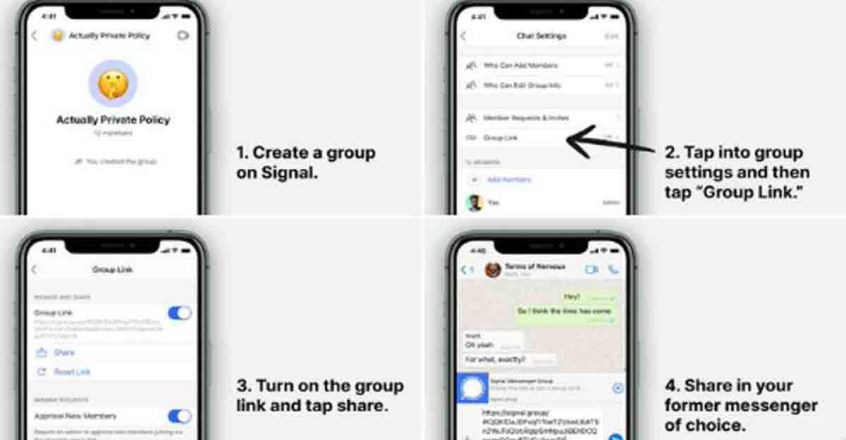
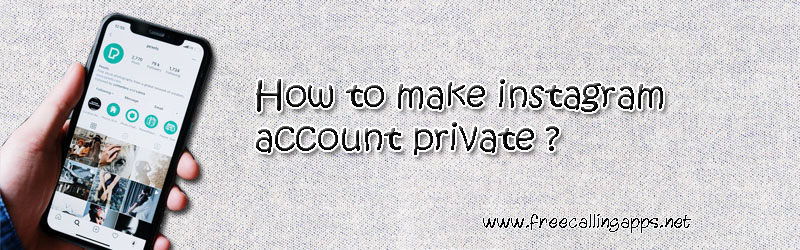 When you create a new account on Instagram, that profile will be public so that everyone on Instagram can see it. If you want to share on Instagram what you want to let the public know, then public accounts are definitely better. But if you share your own pictures, pictures of family, daughters, children and friends on your Instagram account, then of course that account needs some privacy. Instagram account private is suitable option for such people.
When you create a new account on Instagram, that profile will be public so that everyone on Instagram can see it. If you want to share on Instagram what you want to let the public know, then public accounts are definitely better. But if you share your own pictures, pictures of family, daughters, children and friends on your Instagram account, then of course that account needs some privacy. Instagram account private is suitable option for such people.
 WhatsApp , the leading communication app introduced Disappearing Message Feature In WhatsApp. Users can now update their WhatsApp application to get the new feature and use the feature on all platforms including Android, iOS, desktop and web.The Disappearing Message Feature In WhatsApp is an optional. When this is on, the message will be deleted after seven days. The feature can also be used for individual and group chats. If you want to save a message before it disappears, you can take a screenshot or copy it.
WhatsApp , the leading communication app introduced Disappearing Message Feature In WhatsApp. Users can now update their WhatsApp application to get the new feature and use the feature on all platforms including Android, iOS, desktop and web.The Disappearing Message Feature In WhatsApp is an optional. When this is on, the message will be deleted after seven days. The feature can also be used for individual and group chats. If you want to save a message before it disappears, you can take a screenshot or copy it. The digital payment sector in India is facing stiff competition. With Facebook’s WhatsApp, the world’s largest social media network, stepping into the arena, there will be a lot of competition going on. WhatsApp Pay is now available for both iOS and Android mobile users in India. This is available only on latest version of WhatsApp.
The digital payment sector in India is facing stiff competition. With Facebook’s WhatsApp, the world’s largest social media network, stepping into the arena, there will be a lot of competition going on. WhatsApp Pay is now available for both iOS and Android mobile users in India. This is available only on latest version of WhatsApp. WhatsApp is one of our favorite instant messaging apps. We discuss about , how to keep WhatsApp chat safely in this articles. WhatsApp guarantees that chats are end-to-end encrypted and completely secure. But is that really so? How to get end-to-end encrypted WhatsApp chats. The term end-to-end encryption should be checked. WhatsApp chat end to end means both ends of a chat. That is, two people conveying the message. When someone sends a message on WhatsApp, WhatsApp says that the message will be safe until the other person receives it. This means that no one else can infiltrate during a chat between two people. It is encrypted and transmitted over the WhatsApp network.
WhatsApp is one of our favorite instant messaging apps. We discuss about , how to keep WhatsApp chat safely in this articles. WhatsApp guarantees that chats are end-to-end encrypted and completely secure. But is that really so? How to get end-to-end encrypted WhatsApp chats. The term end-to-end encryption should be checked. WhatsApp chat end to end means both ends of a chat. That is, two people conveying the message. When someone sends a message on WhatsApp, WhatsApp says that the message will be safe until the other person receives it. This means that no one else can infiltrate during a chat between two people. It is encrypted and transmitted over the WhatsApp network.