 WhatsApp numbers can be found through a simple Google search. Cyber security experts found more than 300,000 WhatsApp numbers as text. This numbers include users from most countries, including India, US and UK. Researchers say that this data is available on the Internet, which is commonly used by people who don’t go to the Darknet. That available in a simple Google search.
WhatsApp numbers can be found through a simple Google search. Cyber security experts found more than 300,000 WhatsApp numbers as text. This numbers include users from most countries, including India, US and UK. Researchers say that this data is available on the Internet, which is commonly used by people who don’t go to the Darknet. That available in a simple Google search.
This article explain how to keep your WhatsApp number from Google search.
However, the company can easily fix it. The only way to avoid this is to take some precautions, such as encrypting users’ mobile numbers and putting a file on robots.txt to prevent bots from roaming around on their platforms. With so many users, efforts are being made to steal the mobile number from WhatsApp. Nowadays, many people associate their number with Bitcoin wallet, bank accounts and credit cards. These numbers are said to be capable of attacking switches, cloning, SIMCard, and so on.
The Problem is Click To Chat feature.
The problem occurs when using WhatsApp’s ‘Click to Chat’ feature. The mobile number of the individual is added to the link; E.g. (https://wa.me/”). The mobile number is not encrypted here. So wherever this link is shared, that the user’s mobile number will be plain text. For example, suppose a link created by WhatsApp users clicks on a chat to a friend on Twitter. If it is posted on Twitter, anyone who sees that post can read the number. This is because the https://wa.me link server does not have a robots.txt file. In other words, crawling for companies like Google is impossible. They index wa.me links. In short, your mobile number begins to reside on the web. These pages have no index meta tags. Despite this, the search engines were not caught in the net.
How to keep safe WhatsApp number from Google search ?
With WhatsApp’s Click to Chat feature, users can easily share URLs and URLs with QR codes. This is a convenient feature, but if you do this you will be able to locate your mobile number through Google Search. There was even some debate as to whether this was part of a conspiracy between global technology giants Facebook and Google. Google’s algorithms capture the number in the Click to Chat link and store it as part of the web (Google search index). Despite talking to representatives of both companies, they replied that this was all to be expected.
The only thing to remember is that this is not a leak. WhatsApp users who use the Click to Chat feature do not know that their number is going to the Internet. Nobody wants to advertise their number. The best way is to get both companies to work together. But that is never going to happen. Therefore, if you don’t get your number on Google search, researchers say there is only one solution to not using the Click Chat feature on WhatsApp. If you do this, it will be deleted one by one on all the websites.
 WhatsApp is the leading communication app in the world. With over a billion users worldwide. Terrorist accounts using WhatsApp, along with scammers, hackers and all sorts of nefarious individuals and groups are always in the popular media. Here are ten WhatsApp safety tips to help make WhatsApp a more secure social media platform.
WhatsApp is the leading communication app in the world. With over a billion users worldwide. Terrorist accounts using WhatsApp, along with scammers, hackers and all sorts of nefarious individuals and groups are always in the popular media. Here are ten WhatsApp safety tips to help make WhatsApp a more secure social media platform. Facebook’s online payment service WhatsApp Pay is expected to launch in India later this month. The beta version of WhatsApp Pay has been in the country for two years. But due to some technical difficulties, WhatsApp Pay has not been officially launched. However, after much wait, it is that WhatsApp will launch in late May.
Facebook’s online payment service WhatsApp Pay is expected to launch in India later this month. The beta version of WhatsApp Pay has been in the country for two years. But due to some technical difficulties, WhatsApp Pay has not been officially launched. However, after much wait, it is that WhatsApp will launch in late May.
 Skype is the leading communication app, and that can work on different platforms such as smartphones, tablets, desktop, Alexa, etc. Now you can use Skype on Xbox , the gaming console. Make video and audio calls on Skype for Xbox is very easy. You can bring your up to 25 friends and family members living room together on TV. You must launch Skype after turn on your Xbox console. Otherwise, you will miss the Skype notification.
Skype is the leading communication app, and that can work on different platforms such as smartphones, tablets, desktop, Alexa, etc. Now you can use Skype on Xbox , the gaming console. Make video and audio calls on Skype for Xbox is very easy. You can bring your up to 25 friends and family members living room together on TV. You must launch Skype after turn on your Xbox console. Otherwise, you will miss the Skype notification. WhatsApp is a leading communication application and most of us using this for our personal and professional use. Can you imagine one day you may lose your WhatsApp account? That happens a huge number of WhatsApp users, hackers are working day and night to bring down the victims.
WhatsApp is a leading communication application and most of us using this for our personal and professional use. Can you imagine one day you may lose your WhatsApp account? That happens a huge number of WhatsApp users, hackers are working day and night to bring down the victims.  Millions of peoples left their home countries for work and study purposes. It is not difficult at this time for them to have contact with friends and relatives in their home country. There are a variety of apps available to help them with that. We have introduced many such apps on this website. That is the motto of this website. But these apps require the internet and smartphone on both sides. In some countries, there are some restrictions on the use of such apps. What’s being introduced here is that there is no other smartphone or internet but you can call this app free. While the internet and smartphone are very familiar today, some people still do not use it. There are elderly people and some housewives, and very few people who are not interested in this. This app can be used to call such people. Expatriates from India now live in various countries of the world for work and other purposes. This app is especially useful for them. Downloading it and registering it will get you 20 minutes free calls to India. It can be used to call any phone in India. You can also make free calls to many other countries. Many people get it again when free minutes are over. Even after a few minutes, you can call at a small rate. Just half-cent for a minute to India, you are charged.
Millions of peoples left their home countries for work and study purposes. It is not difficult at this time for them to have contact with friends and relatives in their home country. There are a variety of apps available to help them with that. We have introduced many such apps on this website. That is the motto of this website. But these apps require the internet and smartphone on both sides. In some countries, there are some restrictions on the use of such apps. What’s being introduced here is that there is no other smartphone or internet but you can call this app free. While the internet and smartphone are very familiar today, some people still do not use it. There are elderly people and some housewives, and very few people who are not interested in this. This app can be used to call such people. Expatriates from India now live in various countries of the world for work and other purposes. This app is especially useful for them. Downloading it and registering it will get you 20 minutes free calls to India. It can be used to call any phone in India. You can also make free calls to many other countries. Many people get it again when free minutes are over. Even after a few minutes, you can call at a small rate. Just half-cent for a minute to India, you are charged.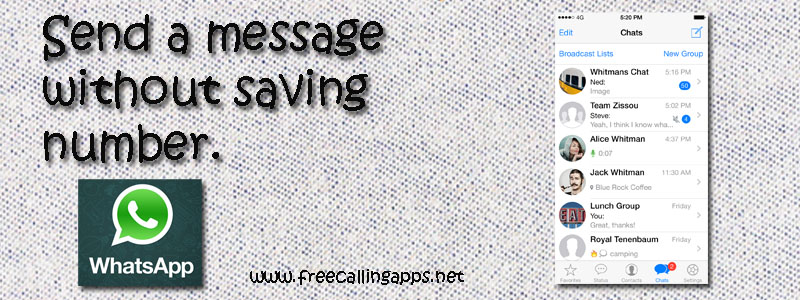

 WhatsApp new features introduce constantly to their users. WhatsApp is now ready for two very cool features. The latest version of WhatsApp 2.20.110 beta features many new features. Among them are Explorer Message and Multiple Device Support.
WhatsApp new features introduce constantly to their users. WhatsApp is now ready for two very cool features. The latest version of WhatsApp 2.20.110 beta features many new features. Among them are Explorer Message and Multiple Device Support.